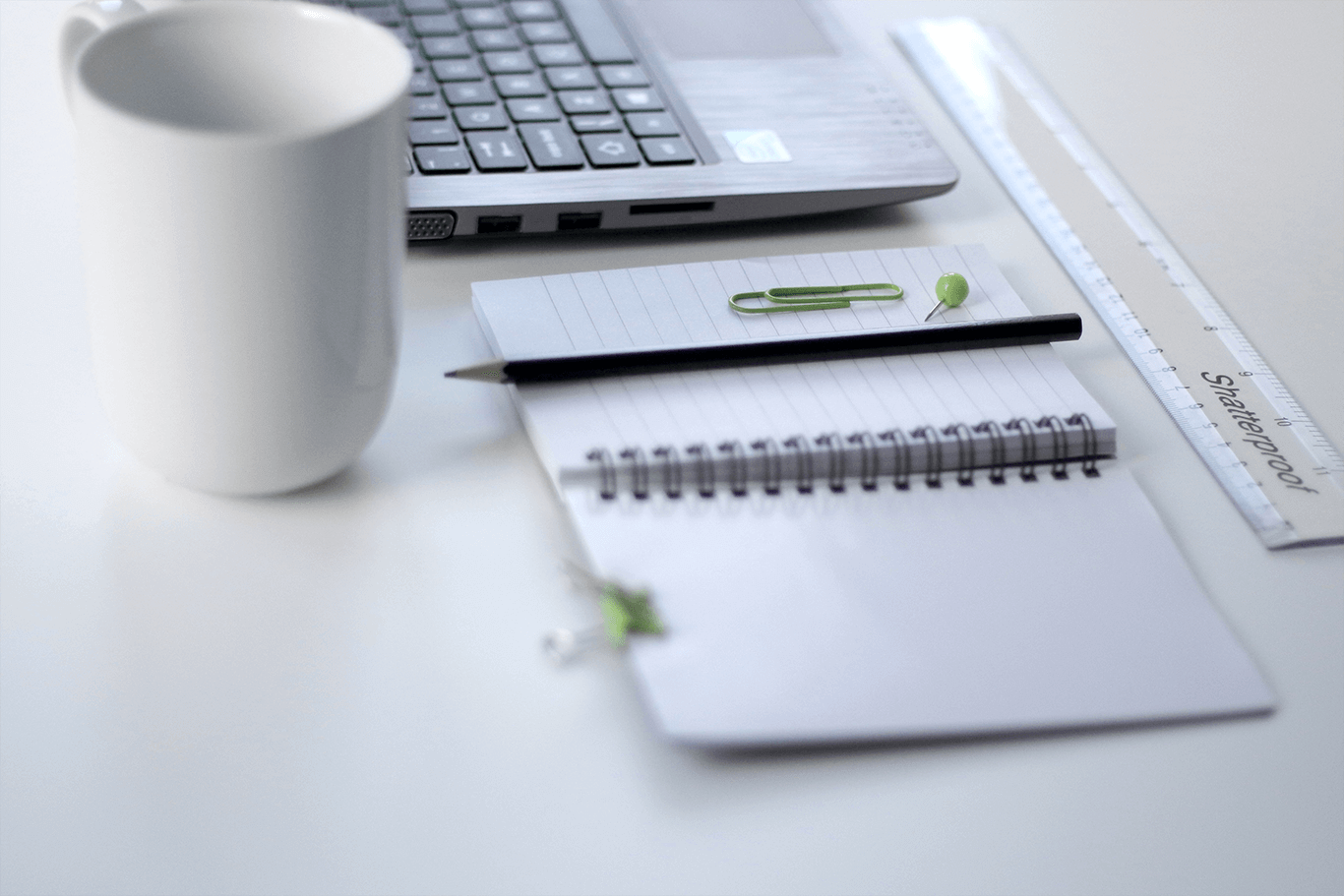Suppose you are a newbie UX designer or just say you have been around in this game for years now. You have always been hearing about wireframes, creating them and providing them to your developers or you might be executing them on your own. Wireframes are very much important for every website, landing page or even an App.
What is wireframe?
The wireframe is the first step to translate your idea into a digital product to be a reality.
How wireframing has weightage when it comes to product design? If you are newbie, do you know where to do it? What to do? or What steps you need to take before designing one? Do you know what’s the difference between just a sketch and a wireframe? What are mockups and prototypes?
You are lucky. Literally. Our team at Felix-ITs has hands-on experience with this process and they want to share their expert-level experience with Wireframing. Please note that it’s not any rocket science and robust technology. It needs pure imagination and logic putting customers at the primary level. We hope you have got a brainstorming hat with you.
So, let’s get wireframing.
Get started with wireframes
Let’s put first things first. A wireframe is a design with low key yet constant layout that will 3 main purposes:
- It showcases the information to be displayed on the page
- It provides an outline of the structure and layout of the overall page
- It provides a direction and description of the User Interface (UI)
You have seen a blueprint of a building or a construction project. A wireframe is meant to describe and specify the details to designers, developers and copywriters. A wireframe will give an overview of the project to these guys.
Wireframe if a medium between your first pen-and-paper sketch and first prototype. A wireframe will help you plan the layout and interaction patterns of your users without any unnecessary details like colour and copies. The proposed user journey is detailed in the wireframe and it won’t need any colours, shades and fancy menus.
How to create your first wireframe?
So, we talked a lot about wireframes, now let’s see how you can build your wireframe:
Step 1. Listing down the things you need
So, you are creating a mobile design. App design is very easy to sound, but is it? It might sound easy because of all our apps and websites are very easy to use and navigate right?
You are wrong. Sorry for being so straightforward though. You will realise it while designing your wireframe.
Forget about aesthetics, this is not the first step to look after what colours you need to out or which images are to be placed. You need to list down all the things which you need to see in the final design.
For example, decide on things like, does your design need a search bar? A chatbot? Links to social media? Whatever the things maybe, list down all the important things you need for your final design. This will be your first design.
If you have all the things in order, it will be a whole lot easier for you to start designing.
Step 2. Focus on User Experience and Not the Design
You might say, we talked about design and now you are telling me not to focus on design.
A design might be the first thing your users will see on your page but they will also see some major things in your page. Those things could be 1. What that page is supposed to do? 2. Where will the small icons lead to? 3. What every button is meant to be?
Your users must feel comfortable and easy to understand all these and many things when they open the page.
Step 3. Get an inspiration
Don’t take a pen and paper or open any tool to just get going.
There are other websites and apps which will provide you with UX guides with more ease. You can start by referring to them and start your own. Well, this might be hard but you can get inspiration from these platforms.
Step 4. Build
The wait is over. No additional anticipation, no more talking metaphors concerning maps and journeys or experience. Now it’s time to wire that frame!
There are more ways to wireframe
You can do the particular wireframing but you want, either physically or online. You can draw it on a large whiteboard as they show in movies or plough through 12 packs of notes. Any surface you’ll draw on is used to sketch out your UX masterpiece.
Then we’ll say that there’s a drawback to coming up with your plan physically: It’s arduous to prototype with pen and paper.
But there’s also an upside: Collaboration with your coworkers is as simple as tossing them a pen.
Now that you have an idea about your app or webpage, we don’t need to tell you more about what icons you need to place or what buttons you need to configure in your app.
Create a prototype of your idea or wireframe with online tools which we will discuss in our next blog and then you can test and try if your wireframe is useful to your users. This way you know what primary things are needed before you start creating your wireframe.
Prototypes are the most functional part of your design and thus, wireframes are just drawings for the users. Don’t present your wireframes to them.
In the next post, we will be discussing how your wireframe can work best for your users. Keep reading. Our team at Felix-ITs will be coming up with more. Stay tuned!